 |
 |
|
|
|
Recent Updates
|
 |
 |
|
|
 |
 |
|
|
|
Highlighted Features
|
 |
 |
 |
|
Mobile Tours
|
 |
|
Would you like to cater to mobile traffic on your NATS join pages? In NATS, you can create a separate mobile tour where traffic will be redirected. Once set, NATS will identify surfers going through mobile devices and redirect the traffic accordingly to the new mobile tour set in NATS.
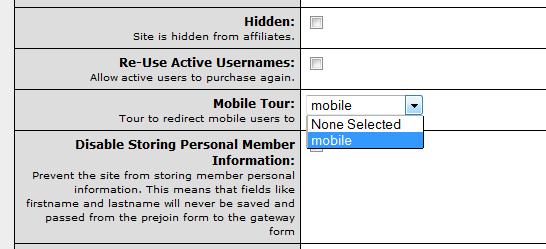 Admins Choose the mobile tour to use in the edit sites page Admins Choose the mobile tour to use in the edit sites page
Setting up the mobile tour redirect in NATS will require a few steps. First, visit your Sites Admin within NATS and add a new tour for the appropriate site. As you add the tour, set the "Tour Type" option to "Mobile". Once you new tour has been added, edit your site details for that site. Find the option labeled "Mobile Tour" and select new mobile tour that was created and save your site details. Next, you will want to edit the any "_mobile" templates (Ex: join_mobile) within this new tour, since these will be displayed to any surfers visiting your join pages. Lastly, make sure that the appropriate programs are set up to be used for this tour. Once everything is set up, NATS will redirect any mobile surfers going through a tracking link to your new mobile tour for that site.
For more details in regards to setting up mobile tours in NATS visit our wiki article here.
|
 |
|
 |
 |
 |
|
NATS Affiliate Postbacks
|
 |
|
NATS allows Admins to grant special postback privileges to your affiliates. With this enabled, NATS will post transaction data to a URL (specified by the affiliate) each time a member transaction is reported to NATS. This may include when a member joins, rebills, and more.
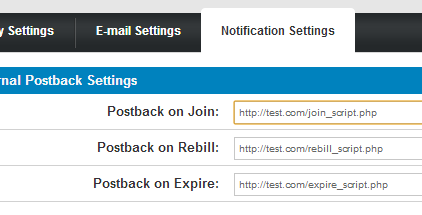 Affiliates can set postback scripts once allowed. Affiliates can set postback scripts once allowed.
Postbacks to affiliates work the same way as postbacks you would set up in your Admin area. Upon completion of any particular transaction, NATS will post to the URL specified, with all details in regards to the member. To allow your affiliate to receive postbacks you would first go to the Affiliates page of your Configuration Admin. On this page you will find a section labeled "Postbacks" that includes a list of postback types that can be used by your affiliates. Simply check off the appropriate type and click save. Once saved, each affiliate can visit the "External Postback Settings" section (on their My Account" page) to set their own postback URLs.
For further details in regards to setting up this feature or how Affiliates would use it, please refer to our on-line documentation here.
|
 |
|
 |
|
|
|
 |
|
| If you would like to have any of the below features added or your NATS installation upgraded, please submit a support ticket. |
 |
|
XLoveCash Third Party Partner in NATS
|
|
|
 |
 |
 |
 |
|
XLoveCash has been integrated as a third party partner within NATS. This third party partner allows Admins to send traffic to their XLoveCash links and pull in transactions allowing you to payout Affiliates who send traffic through their links. To sign up as an Affiliate of XLoveCash, visit their website here. If you would like to have this feature added to your NATS installation, please submit a support ticket here: https://clients.toomuchmedia.com/ Once signed up as an Affiliate and XLoveCash is set on your NATS installation you can visit our set up wiki article here.
|
 |
|
|
 |
 |
 |
|
|
 |
|
|
 |
|
 |
|