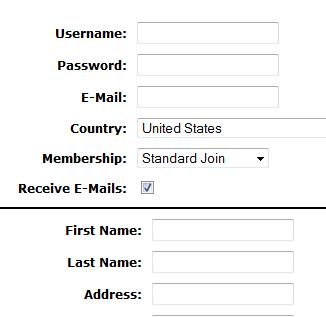 Members will sign up using one page rather than two
Would you like members signing up through your Gateway Billers to see 1 join page instead of 2? Within NATS, Admins can set their Gateway Billers to use a Gateway One Step Cascade. When using this process, a new member signing up will see both membership and payment details on 1 page instead of 2.
Members will sign up using one page rather than two
Would you like members signing up through your Gateway Billers to see 1 join page instead of 2? Within NATS, Admins can set their Gateway Billers to use a Gateway One Step Cascade. When using this process, a new member signing up will see both membership and payment details on 1 page instead of 2.
To set up a Gateway One Step join page, visit your Billers Admin and create a new cascade. Once created, you would add a Gateway Biller to be the first biller in this cascade. Next, edit the cascade itself ( ), change the weight to be set to "Gateway One Step Cascade" and save your changes. Like any other cascade, you would set the cascade rules (
), change the weight to be set to "Gateway One Step Cascade" and save your changes. Like any other cascade, you would set the cascade rules ( ) to make this cascade available for the sites you wish. While making these changes, please take note of the Cascade ID.
) to make this cascade available for the sites you wish. While making these changes, please take note of the Cascade ID.
The next step in setting this up would be to modify the look and feel of the sign up page that will be displayed to a new member. When using a Gateway One Step, NATS will no longer use the "join" template for the affected site(s). Instead, NATS will use the "gateway_onestep_join" template within the given site. To edit this, visit your sites admin, click the Edit Site Templates icon ( ) for the appropriate site, find the "gateway_onestep_join" template and click the appropriate icon to make changes to this template.
) for the appropriate site, find the "gateway_onestep_join" template and click the appropriate icon to make changes to this template.
Once you have set up the cascade, set up display rules, and have updated the appropriate site templates, you will need to update the links to your join page to include the Cascade ID of the new cascade. An example link would look like this:
http://joinow.toomuchmedia.com/signup/signup.php?nats=MC4wLjEuMS4wLjAuMC4wLjA&cascade=3
Adding "&cascade=3" (3 being the ID of your new cascade) to you join links will tell NATS to always use the new Gateway One Step Cascade and display the appropriate template to the member. For further details in regards to this set up please visit our documentation here.