Gallery Builder is an additional module that can be added to your NATS install that allows Admins to consolidate templates and content sets so Affiliates can set up their own free hosted galleries.
As a result, affiliates can see a large array of galleries from a minimal amount of templates and content.
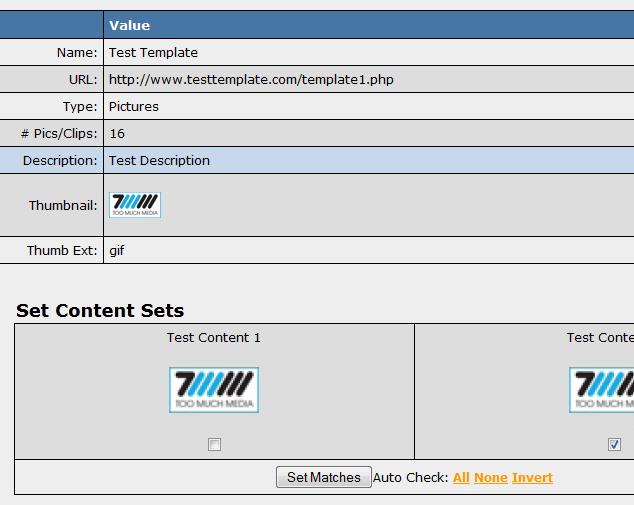 Select the allowed content in templates after content is imported
Select the allowed content in templates after content is imported
To make things simple, Gallery builder was designed so that all of the content can be set up on your server in a single location. Your content files should follow a specific naming convention that will be consistent with your Gallery Builder templates. For example, the first image in a content set could be named "1.jpg" with a thumbnail of "thumb1.jpg". Once your content is set in their respective folders, your templates would need to be set to use these general thumbnail and image names. Then, your templates could reference the first image in any content set using the following PHP code: <img src="<content directory>/<?=$_GET['content']?>/1.jpg">, where <content directory> would be the directory in which you are storing your content.
Once the content sets and templates are set up, you would add both the location of the templates and the names of the content set in NATS as the adtool types "gbtemplate" and "gbcontent", respectively. After templates and content are added into NATS, you can set which content options are available for each template. You can assign content to be available for your templates when adding content or after it has been added by going to the "gbtemplate" page and clicking the "Select Content Sets Icon" ( ). This will then allow affiliates to choose the templates and content sets they wish to use, and NATS will provide the necessary links with their NATS code.
). This will then allow affiliates to choose the templates and content sets they wish to use, and NATS will provide the necessary links with their NATS code.
This powerful, easy to use module can be added on to your NATS install for a small one-time fee off $100. To request this module, please put in a support ticket here. Additional details on Gallery Builder can be found in our online documentation here.