Would you like to keep your Affiliates informed of Recent or Upcoming changes to your NATS installation? NATS 4 allows Admins to add news articles which will appear in the Dashboard page of the Affiliate area as well as on the external page of your NATS installation. These news articles can be set prior to being published and can make
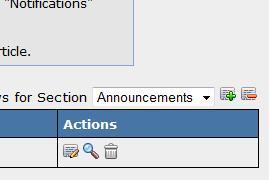 Admins Can Select, Create, or Remove a Section
use of available NATS 4 template functions.
Admins Can Select, Create, or Remove a Section
use of available NATS 4 template functions.
To set up a new news article, you would first navigate to the "News and Notifications" Admin page. In this page not only can you create new news articles but you can create new sections( ) or remove existing sections(
) or remove existing sections( ). Creating multiple news sections can allow you to display specific news sections on particular pages of the Affiliate area by using the "display_news" template function. This can be used to create an adtool news section in the adtools page of the Affiliate area letting Affiliates know of new or upcoming adtools.
). Creating multiple news sections can allow you to display specific news sections on particular pages of the Affiliate area by using the "display_news" template function. This can be used to create an adtool news section in the adtools page of the Affiliate area letting Affiliates know of new or upcoming adtools.
To create a new news article click on the "Add News Item" and you can set the section the article will be published to, when to publish the article, the subject line, and the body. The display option uses a provided date and time to ensure that the article is not displayed before the set time. This allows you to set up multiple news articles before they need to be published. Once the details have been set for the news article, click "Create This News Item" to create the news article. Once created, you can Edit( ), View(
), View( ), or Delete(
), or Delete( ) this news article from the main News and Notifications Admin.
) this news article from the main News and Notifications Admin.
For further details in regards to using the "Display_news" NATS template function please go to our set up wiki article here. For further details in regards to using the NATS template function "Display_news" please go to our set up wiki article here.