Need to store an image or document associated with an Affiliate? NATS 4 provides Admins with the ability to upload documents associated with an Affiliate for later use. This gives you the ability to retrieve necessary documents for an affiliate at an instance's notice.
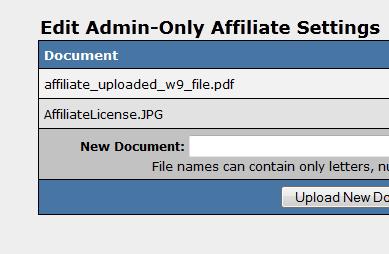
Admins can view uploaded files in the Affiliate Documents Section
To upload a document, select the Affiliate Documents( ) section in the Affiliates Admin. In this page you can then select a file from your local computer and have it uploaded to NATS. Once uploaded, you can retrieve this document(
) section in the Affiliates Admin. In this page you can then select a file from your local computer and have it uploaded to NATS. Once uploaded, you can retrieve this document( ) at any time or delete it(
) at any time or delete it( ) once it is no longer needed.
) once it is no longer needed.
Affiliates can upload their W9 form if they are required to have it. In the My Accounts Page of the Affiliate area, Affiliates would modify the W9 Information section set the file for their W9 form and then clicking save changes would upload that file. Admins can then view this file in the Affiliate Documents( ) section of the Affiliate Admin.
) section of the Affiliate Admin.
To restrict which file types may be uploaded and whom may upload files, you can set document security settings in the Security section of the Configuration Admin. Under the Document Upload section there are two variables DOCUMENTS_SECURE_EXT and DOCUMENTS_SECURE_IPS. DOCUMENTS_SECURE_EXT is a comma separated list of file extensions that are allowed, while DOCUMENTS_SECURE_IPS is a comma separated list of IP addresses that are allowed to upload files to NATS.
For more details in regards to Affiliate Documents please visit our wiki article here.