 |
 |
|
Recent Updates
|
 |
 |
 |
|
Happy New Year TMM Clients
|
 |
|
Here at Too Much Media, we would like to wish all of our valued clients a happy new year! We would also like to thank you for your continued support in our products and services. Our staff is continuing to come up with new and exciting features to add to our products new services to better suit your needs.
We look forward to helping you achieve your goals throughout this coming year. Be sure to keep a look out of our upcoming Too Much Media Insider newsletters, which contain further information on Too Much Media-related products and happenings.
|
 |
|
|
Highlighted Features
|
 |
 |
 |
 |
|
Payout Changes in NATS 4
|
 |
|
Looking to payout affiliates a special amount for specific traffic? NATS 4 allows Admins to create payout changes which will modify the resulting payments to affiliates according to the criteria specified. This payout change can be limited to sites, tours, billers, options and a member's country of origin. The payout change itself can be a standard, disabled, temporary, tiered, or recurring change.
To create a new payout change, go to the Programs Admin and click on the "Edit Payout Changes"( ) icon for the program to which you want to add a payout change. This page will list out all currently set payout changes. In order to add a new payout change, click on the tab "Add Payout Change". The first step to adding a new payout change is setting the criteria for the change. This includes setting whether the change is specific to an affiliate, site, tour, biller, option or country. Multiple options of each type can be selected by holding the "CTRL" key while making your selection. In addition to these criteria, you can set the specific type of payout change. Standard changes allows you to set a completely new payout given the set criteria. Disable payout is when you don't want to payout affiliates at all, typically used for in-house affiliate accounts. Temporary change allows you to set a time frame this payout change is used, useful when setting up promotional periods for your affiliates. Tiered payout change allows you to set up a tiered payout program for your affiliates where they earn more payout the more signups that they get. Finally, Recurring Change allows you to set up a change similar to a Temporary change, only this payout will recur so you don't need to set up multiple temporary changes. ) icon for the program to which you want to add a payout change. This page will list out all currently set payout changes. In order to add a new payout change, click on the tab "Add Payout Change". The first step to adding a new payout change is setting the criteria for the change. This includes setting whether the change is specific to an affiliate, site, tour, biller, option or country. Multiple options of each type can be selected by holding the "CTRL" key while making your selection. In addition to these criteria, you can set the specific type of payout change. Standard changes allows you to set a completely new payout given the set criteria. Disable payout is when you don't want to payout affiliates at all, typically used for in-house affiliate accounts. Temporary change allows you to set a time frame this payout change is used, useful when setting up promotional periods for your affiliates. Tiered payout change allows you to set up a tiered payout program for your affiliates where they earn more payout the more signups that they get. Finally, Recurring Change allows you to set up a change similar to a Temporary change, only this payout will recur so you don't need to set up multiple temporary changes.
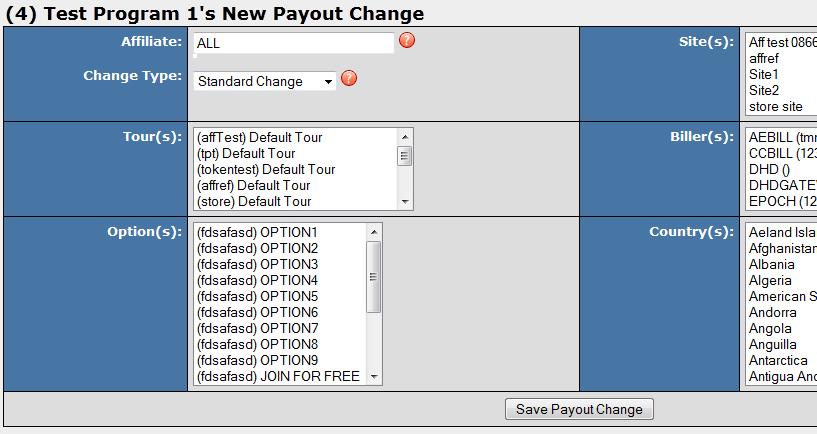 Payout changes can be set with criteria specific to Affiliates, Sites, Tours, Billers, Options, and Countries Once the criteria has been set, click the "Save Payout Change" button at the bottom of the page to create the new payout change. The next page allows you to set the new payout for this change. For Temporary changes, you will be able to set the start and end time of this payout change. For Tiered payout changes, you will be able to set the tiered structure by setting which sale each new payment level will start. Tiered payout changes also allow you to set when the tiers reset and when the affiliate is raised to the next tier. For Recurring Payout changes, you can set the start time, end time, what recurring type it is as well as the frequency of the recurring change. Once the new payout is set, you would then click the "save" button on the right-hand side of the page to save the changes.
For further information in regards to setting up payout changes, visit our wiki article here.
|
 |
|
 |
 |
|
Biller Fees in NATS 4
|
 |
|
Would you like to have the fees charged to you by your payment processors accounted for in NATS 4? NATS can be set to account for transaction fees on a transaction type basis if payment processors are charging a different amount for credit card transactions versus check transactions. Additionally, NATS can also account for fees associated to negative transactions such as credits or chargebacks.
Setting up Biller Fees is done in the Billers Admin, specifically the set Biller Fees page ( ). Once on this page, Admins can set the the transaction fees and deduction fees for NATS to take into account. In NATS, Transaction fees are associated transactions with positive amounts such as Initial or Rebill transactions. You can set fees for a particular transaction type or set the fee for "All Charges". Fees can also be set to one specific processing type, such as cc (credit card) or check. After setting the transaction and process type, set the flat fee and/or the percentage charge (% charge) to be calculated per transaction. If both items are set, both will be taken into account. ). Once on this page, Admins can set the the transaction fees and deduction fees for NATS to take into account. In NATS, Transaction fees are associated transactions with positive amounts such as Initial or Rebill transactions. You can set fees for a particular transaction type or set the fee for "All Charges". Fees can also be set to one specific processing type, such as cc (credit card) or check. After setting the transaction and process type, set the flat fee and/or the percentage charge (% charge) to be calculated per transaction. If both items are set, both will be taken into account.
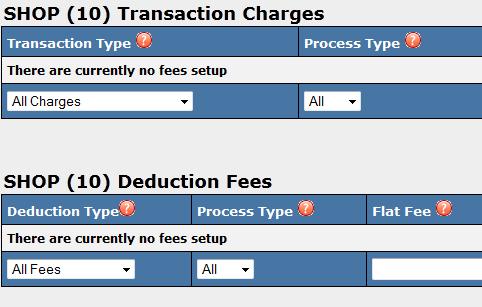 Biller Fees can be set for one or all transaction and processing type
- "Never" means the fee will not be deducted from affiliates or from your Profit and Loss.
- "After Affiliate Payout" will deduct the fee after the Affiliate is paid so that you are paying for the transaction.
- "From Affiliate Payout" will deduct from the Affiliate's payout so that they are paying for the transaction
- "Before Affiliate Payout" will deduct the fee before any payout so that both you and your Affiliates are sharing the cost of the transaction. (This will only have an effect on percentage-based payouts.)
These options are also available for "Deduction Fees" which are used to account for negative transactions such as Credits and Chargebacks. Note that deduct options are different for Deduction Fees-- the options available are: "Never", "From Program", and "From Affiliate". Additionally, with Deduction Fees, there is an option called "Return Original Trans Fee". When set, NATS will refund the transaction fee associated with the original sale. This is useful if your payment processor charges you for only a Credit Transaction, and not both the Initial and Credit Transactions.
For further details in regards to setting up Biller Fees in NATS 4, please visit our wiki article here.
|
 |
|
 |
|
| If you would like to have any of the below features added or your NATS installation upgraded, please submit a support ticket. |
 |
|
Billing United NATS 4
|
|
|
 |
 |
 |
 |
|
The payment processor Billing United is available as a third party payment processor in NATS 4. Billing United has been integrated to perform a variety of processing types including credit card and eWallet. To become a merchant with Billing United visit their website here. Once a merchant with Billing United, please visit our set up wiki article here.
|
 |
|
|
 |
 |
 |
|
|
 |
|
 |
|